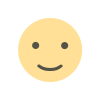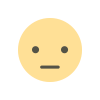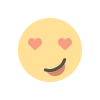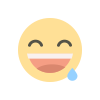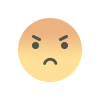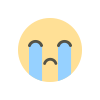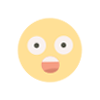Rust Server Maintenance Tips for Admins
Keep your Rust server running smoothly with these essential maintenance tips for server admins. Ensure a seamless experience.

If ensuring your Rust server performs at its optimum is your primary concern, then you've landed at the right place. This detailed guide provides essential Rust server maintenance tips aimed at server admins. Discover how to keep your server running smoothly and guarantee players a seamless gaming experience.
Unlocking the Secrets of Rust Server Maintenance
Effective server maintenance begins with understanding Rust's unique needs. In this guide, you'll not only learn maintenance specifics, but also how to preempt potential server issues, effectively creating a gaming haven for your players.
Table of Contents
- Understand Rust Server Architecture
- Optimize Rust Server Settings
- Automate Rust Server Updates
- Monitor Rust Server Performance
- Implement Rust Server Backup and Restore Procedures
- Systemize Rust Server Security Measures
- Resolve Common Rust Server Issues
- Engage with Your Gaming Community
Understand Rust Server Architecture

A glowing knowledge of your server's inner workings is vital. The better you comprehend Rust's server architecture, the more skilled you'll be at diagnosing and resolving any issues that crop up. It's all about having a solid foundation to set your server upon.
Becoming Familiar With the File Structure
In the Rust server folder, you'll find critical files such as RustDedicated_Data, server.cfg, and several other files in the logs directory. Reacquaint yourself with these essentials and what roles they play in your server's smooth operation.
Optimize Rust Server Settings
One of the essential Rust server maintenance pointers is optimizing your server settings. Tuning these can dramatically impact your server's performance, eliminating lag, reducing downtime, and providing a better, more enjoyable gaming experience for all.
Server.cfg: This is perhaps your most important configuration file. Here you can tweak settings related to the server name, description, header image, and even server tick rate. Remember, a higher server tick rate means smoother gameplay but could lead to increased server resource usage.
Performance tuning: Tune your server for optimal usage of system resources, including CPU and RAM. You can adjust the server tick rate, garbage collection interval, and network packet size to increase productivity and minimize potential bottlenecks in your server's operation.
Automate Rust Server Updates
Keeping your Rust server updated is critical to its smooth functioning and player satisfaction. While this may sound cumbersome, automating updates can simplify the process.
- Use a Server Management Tool: Server management tools like RustAdmin or TCAdmin can streamline the process of updating your server.
- Scripting: Coding savvy admins can set up scripts that automatically download and apply updates at specified times.
- SteamCMD: A more hands-on method, where admins manually trigger the update using the SteamCMD utility.
Remember, always inform players about impending updates to minimize potential disruptions in gameplay.
Monitor Rust Server Performance
Just as a doctor would monitor a patient's health, you should keep a close eye on your Rust server's performance. Use server monitoring tools to track everything from CPU and memory usage to inbound and outbound traffic. This information can alert you to any potential issues before they blossom into full-blown problems.
"Proactive server maintenance is always better than reactive troubleshooting."
This mantra should be the cornerstone of your Rust server maintenance strategy. It's easier and less stressful to prevent problems than to try to solve them later on.
Implement Rust Server Backup and Restore Procedures
Another essential piece of server maintenance wisdom is the implementation of solid backup and restore procedures. Loss of data could bring about a host of unpalatable issues, including disgruntled players and added stress. Hence, periodic and consistent backups of your server data are a must.
Automated Backups: Employing automated backup solutions can be a lifesaver. They make regular backups seamless and far less error-prone.
Manual Backups: If you're more hands-on with your server management, you may choose to perform manual backups, giving you more control over the process.
Systemize Rust Server Security Measures

Secure your Server Against Malicious Elements
No discussion on Rust server maintenance would be complete without addressing server security. As the admin, you are the guardian of your server's integrity. Warding off malicious elements, hackers, and threats should be a high priority.
- Firewalls: Use firewalls to block unauthorised access to your server.
- Anti-DDoS: Anti-DDoS tools can protect your server from distributed denial-of-service attacks that may disrupt gameplay and potentially bring down your server.
- Password Policies: Strong, unique passwords for server admins can be another line of defense against unauthorized access.
Resolve Common Rust Server Issues
As an admin, expect Murphy's Law to rear its head from time to time. "If anything can go wrong, it will." But, with a solid understanding of common Rust server issues and the ways to resolve them, you'll be prepared for almost anything.
Facing Lag Issues
Lag could turn an enjoyable game into an exercise in frustration for players. Optimizing your server tick rate, as previously discussed, can improve server latency. Reducing the number of active mods on your server and verifying your hosting provider's service quality are other useful strategies.
Engage with Your Gaming Community
The final secret for effective Rust server maintenance isn't a technical tool or configuration setting. It's the admins' engagement with their gaming community. Building trust and rapport with your players can be a game-changer.
Admin Presence: Regular interaction on the server, through gameplay or chat, helps show you're engaged and invested in your player's experiences.
Communication: Keep your players informed about server maintenance schedules, intended updates, and any other important news. Transparency is key in fostering trust and understanding among your gaming community.
Every server admin's quest is to offer an unrivaled gaming experience. By following these Rust server maintenance tips, you'll be well-equipped to handle anything thrown your way, ensuring your server remains a haven for gamers to craft, battle, and build in the expansive world of Rust.
What's Your Reaction?